Page 1 of 1
Ribbon Bar Sample
Posted: Sun Sep 28, 2014 8:33 pm
by Andy Edward
Hi Roger,
I'm not seeing the icons in Ribbon Bar Sample
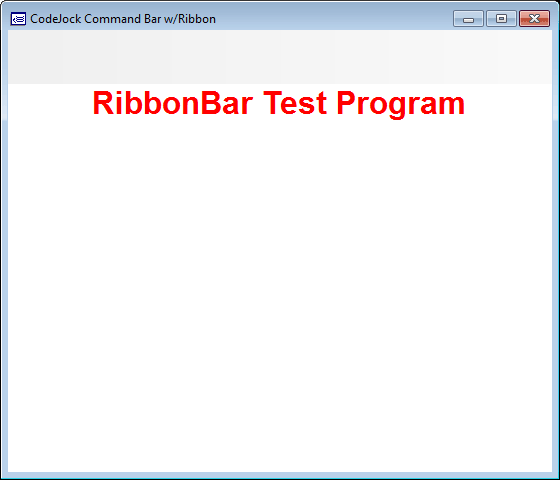
- Untitled-1.gif (8.73 KiB) Viewed 14237 times
I've tried:
- Moving the icons outside the icon folder without changing any code.
Code: Select all
CJLoadIcon ".\Icons\App.ico" ID 1 STATE xtpImageNormal PARENT oCommandBars:icons
- Move the Icons to their original folder, and edit CJLoadIcon like so :
Code: Select all
CJLoadIcon "\Icons\App.ico" ID 1 STATE xtpImageNormal PARENT oCommandBars:icons
- and like so:
Code: Select all
CJLoadIcon "..\Icons\App.ico" ID 1 STATE xtpImageNormal PARENT oCommandBars:icons
But no luck in showing the icons. Any ideas?
Best Regards,
Andy
Re: Ribbon Bar Sample
Posted: Tue Sep 30, 2014 6:44 am
by rdonnay
Andy -
I stopped development on XCodeJock several years ago because it became apparent that I was not going to get any support from the CodeJock developers. Also, I was informed by Alaska Software that some CodeJock functions were just not compatible with Xbase++ because the CodeJock product uses many operating system workarounds.
There are eXpress++ users who are using some of the features successfully, but they know that they are on their own.
I have found that I can write many CodeJock capabilities in eXpress++, especially since adding new eXpress++ features over the years.
For example, look at the OutlookBar sample.
I HATE the Ribbon bar stuff, as do many others.
It was impossible to get it to work reliably.
Tomorrow morning, I am leaving on a 3-week motorcycle trip.
I am going to a Navy reunion for the USS Frank E. Evans, then to California and finally to the Xbase++ conference in Phoenix.
I will not be able to address your CodeJock issues until I return in late October.
Roger
Re: Ribbon Bar Sample
Posted: Tue Sep 30, 2014 7:10 am
by Tom
I was using Docking Panes, Task Dialogs, CJ Buttons, Skin Framework and some other controls. None of them worked reliable. It was hard to get them working anyway, even with Roger's help, but I got rid of this stuff since it took tremendous ressources, worked slow and never did exactly what I was expecting. I was able to replace most of it with ownerdrawn controls. I even started working with the Ribbon Bar, which is an interesting approach for the kind of applications I create, and I was working with Michael Rudrich on this, who tried the same (BTW - Where are you, Michael?). It was very unsatisfying, since adding data from the app to the Ribbon Bar or reflecting events from it caused lots of trouble. The only thing I have left are some CJ buttons here and there, but they still react different to the native pushbuttons from Xbase++.
To be honest, I stopped working when CJ 13.6 was the actual version. Maybe it's better now. I also believe, the ActiveX-management of Xbase++ isn't as good as it should be. Maybe this is also better now (since 2.0 is to be released), but I have no information about this.
Re: Ribbon Bar Sample
Posted: Tue Sep 30, 2014 7:21 am
by Tom
@Andy: After starting it, the RibbonBar sample doesn't show anything at my place aswell. It starts showing something when the dialog is resized. You may see a small blue area at the top left side. Click it. Maybe, the ribbon shows up.
Another hint: Erase "ToolbarDemo.txt" from the folder where the EXE resides. The sample stores the last configuration there. It I do this, the sample comes up like expected: