hi,
1.) add in DCSLIDE.CH
Code: Select all
[ICOTHUMB <iThumb>] ;
[ICOMARKER <iMarker>] ;
[ICOIMAGE <iImage>] ;
2.) add <iThumb>,<iMarker>,<iImage> as 11,12,13
Code: Select all
;DC_GetListSet(DCGUI_GETLIST,xGETLIST_OPTIONS, ;
{<orient>,<r1>,<r2>,<freq>,<buds>,<budl>,<budr>,<thumb>,<style>, ;
<.tb.>,<iThumb>,<iMarker>,<iImage> } ) ;
3.) add after line 97
Code: Select all
[;DC_GetListSet(DCGUI_GETLIST,xGETLIST_OPTIONS3,{<cResType>,<cResFile>})] ; // NEW by Jimmy
4.) in DCSLIDE.PRG
Code: Select all
PAINTSTYLE "VISUAL" ; // ADD by Jimmy
RESFILE "DCSLIDE.DLL" ; // NEW by Jimmy
RESTYPE "ICO" ; // NEW by Jimmy
ICOTHUMB 1 ; // NEW by Jimmy
ICOMARKER 3 ; // NEW by Jimmy
ICOIMAGE 100 ; // NEW by Jimmy
5.) in DC_DxeSlide()
Code: Select all
LOCAL aOptions3 := aGetListItem[xGETLIST_OPTIONS3] // NEW by Jimmy
...
IF Valtype(aOptions3) == "A" // NEW by Jimmy
SetOption( @oSlide:cDllName, aOptions3[2] ) // NEW by Jimmy
// need more than 1 Image Type
SetOption( @oSlide:cImgType, aOptions3[1] ) // NEW by Jimmy
ENDIF
IF Valtype(aOptions[11]) $ 'CN' // iThumb
oSlide:SetiThumb(aOptions[11],aOptions3[1])
ENDIF
IF Valtype(aOptions[12]) $ 'CN' // iMarker
oSlide:SetiMarker(aOptions[12],aOptions3[1])
ENDIF
IF Valtype(aOptions[13]) $ 'CN' // iBackground
// need more than 1 Image Type
oSlide:SetiBackground(aOptions[13],"BMP")
ENDIF
now i got all ICO / BMP and work fine

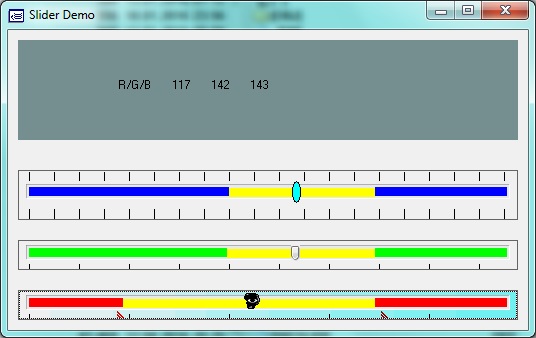
- DC_Slider.jpg (45.81 KiB) Viewed 15155 times
Question :
as i can use ICO and BMP (JPG/PNG etc) in Imagelist which are in same DLL how to fix this in Express++ (RESTYPE) ?
when using Resource from DLL it must be "load" before. DCRES.PRG have only
but i have link RES File to it
Code: Select all
[DCSLIDE.DLL]
COMPILE_FLAGS = /dll /n /q /w
// $START-AUTODEPEND
DCSLIDE.RES
DCRES.OBJ
DCSLIDE.DEF
// $STOP-AUTODEPEND
DCSLIDE.ARC
DCRES.PRG
now in MAIN i have to call DUMMY() in 1st Line ... how do it better with Express++ ?